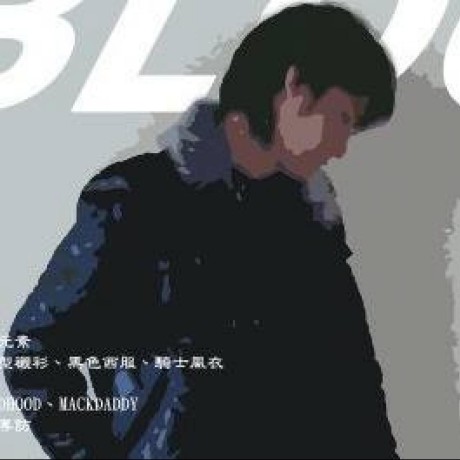Flexbox can be used as Gap, directly speaking, it solves what Grid System wants to do, which is to use negative Margin in Row to offset the padding of Col at the beginning and end of a row.
Then... is there no problem?
I think if it was better, Bootstrap 5 would have changed it long ago
We can find that the length of the Gap will not be calculated and included in the flex item (25% * 4 if the ratio is used to allocate the space), that is, the Gap will be more than 100%, causing the version to run.
You can use an algorithm to use flex-basis: 0 0 ratio, but you can also use gap.
<Container>
<Row style={{'--acrool-gutter-x': '20px'} as CSSProperties}>
<Col col={12}>
<Row style={{'--acrool-gutter-x': '20px'} as CSSProperties}>
<Col col={8}>Col 1-1</Col>
<Col col={8}>Col 1-2</Col>
<Col col={8}>Col 1-3</Col>
</Row>
</Col>
<Col col={12}>
<Row style={{'--acrool-gutter-x': '20px'} as CSSProperties}>
<Col col={8}>Col 2-1</Col>
<Col col={8}>Col 2-2</Col>
<Col col={8}>Col 2-3</Col>
</Row>
</Col>
</Row>
</Container>
Grid System Nest
Flex + Gap Nest
<Container>
<GapRow gap="20px">
<GapCol col={12}>
<GapRow gap="20px">
<GapCol col={8}>Col 1-1</GapCol>
<GapCol col={8}>Col 1-2</GapCol>
<GapCol col={8}>Col 1-3</GapCol>
</GapRow>
</GapCol>
<GapCol col={12}>
<GapRow gap="20px">
<GapCol col={8}>Col 2-1</GapCol>
<GapCol col={8}>Col 2-2</GapCol>
<GapCol col={8}>Col 2-3</GapCol>
</GapRow>
</GapCol>
</GapRow>
</Container>
const totalColumn = 24;
const totalColCount = (colVal: number) => {
return Math.floor(totalColumn / colVal);
}
const oneColP = (colVal: number) => {
return colVal / totalColumn * 100;
}
const totalGap = (colVal: number) => {
return totalColCount(colVal) - 1;
}
const GapCol = styled.div<{
col?: number
}>`
${props => css`
flex: 0 0 calc(${oneColP(props.col)}% - (var(--flex-basic-gap) * (${totalGap(props.col)}) / ${totalColCount(props.col)}));
`}
`;
const GapRow = styled.div<{
gap?: string
}>`
${props => props.gap && css`
--flex-basic-gap: ${props.gap};
`}
box-sizing: border-box;
display: flex;
flex-wrap: wrap;
gap: var(--flex-basic-gap);
`;
The above is used. Grid System, the following is using Flex + to calculate Gap. It seems to be aligned, but there seems to be no difference? Kind of like Gap for the sake of thinking Gap
Another thought: Bootstrap 5 nested gutter?
One thing to note is that the design of Bootstrap 5 is to override --bs-gutter-x
The advantage of doing this is that we often introduce many different components so that they will not be affected
The next layer of nesting will not be affected. If you need the same thing below, you need to cover the lower layer again.
Or set it from the final configuration file, which means that gutters is actually needed.
Because we will need different gutter for grids in different sizes, and unify their gutter,
Then make different gutter according to some blocks
in conclusion
So where is it suitable to use Flex + Gap?
Where there is no need to use proportions to allocate container space
It is a common place to use mr-? to push away
If you need a grid list, just use Grid System, or Flex + CSS Grid Gap