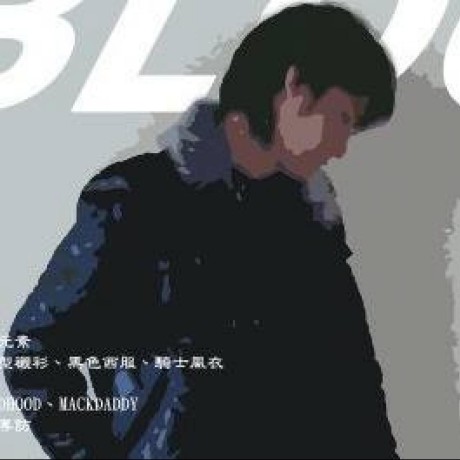Flexbox alignment memory
As a front-end engineer, I have never had a very systematic way to use Flexbox alignment. I often use align-item-center when I need to align to center, and if that doesn't work, I'll try justify-content-center. If that still doesn't work... well, it should be a parent container height problem.
It's time to come up with a way to remember it today.
Main axis and cross axis
First, figure out who is the main axis and who is the cross axis

- justify-content control main axis alignment
- align-items control cross axis alignment
Row (Arrange horizontally)
Row is horizontal alignment, so controlling the alignment of the main axis is horizontal alignment.
Column (vertical arrangement)
Column is a vertical layout, so controlling the alignment of the main axis is the same as controlling the vertical alignment
Finish
So we only need to remember that if the current flex direction is flex-row, then to center vertically, we need to control the opposite of the main axis. The cross axis is controlled by align-item. Conversely, if the current flex direction is flex-column, then to center vertically, we need to control the main axis. The main axis is controlled by justify-content.