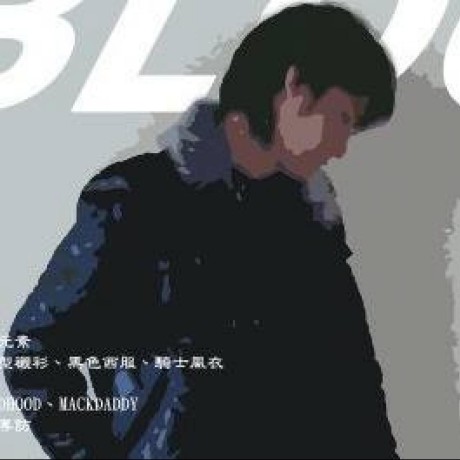使用 CSS Grid 的姿勢
Grid 是一個柵欄系統,你可以把它想像成他是一個 Table,有一些像是 Table 的概念例如合併儲存格 行列、直列
與 Flexbox 相比,就是從一維變成了二維,佔比是可由內外部決定,大部分情況是由外部宣告
來看一下語法
先確認一下 CSS Grid 會長什麼樣子
.grid-wrapper{
display: grid;
grid-auto-flow: column dense;
grid-auto-columns: 1fr 1fr;
grid-auto-rows: 1fr;
grid-template-columns: 1fr 1fr;
grid-template-rows: 1fr 1fr;
gap: 0px 0px;
}
or
.grid-wrapper{
grid-template-areas:
". head"
"nav main"
". footer";
}
.header { grid-area: 1 / 1 / 2 / 4 }
.main { grid-area: 2 / 1 / 4 / 2 }
.anv { grid-area: 2 / 3 / 5 / 4 }
.footer { grid-area: 4 / 1 / 5 / 2 }
看起來有點雜,但其實我們主要會用到 grid-template-column、gap
grid-template-column代表橫列放幾個,並且佔比多少grid-template-row代表直列放幾個,並且佔比多少,不過如果我們想要做到 flexbox 那樣自動超出佔比換行,設定為1fr即可gap內間距,下面會提到
內間距 Gap
在 Grid 中,不使用 百分比做網格,而是真的實際的佔用幾塊 (ex: 5fr),所以不會有 Gap 不被百分比計算的問題 (ex: Flexbox), 這部分對 Grid 來說是相對優勢,因為就不需要在外層使用 Row 負margin 來做抵銷 Col Padding
確認對齊
先測試一下對齊方式,深入你記憶中。
gridAutoFlow: Row
gridAutoFlow: Column
為什麼排版是填滿的,明明我的寬度就是設定 auto?
沒錯,這就是 Flexbox 跟 Grid 的對齊特性,在 Normal 的情況下子項目會填滿,如果你不想填滿,那你需要給他對齊模式。
然後我們會發現,他一樣像 Flexbox 一樣,雖然一樣有 Column、Row, 但沒有 的主軸與交錯線不同的問題,
另外 items 跟 content 的定義也需要明確釐清 (ex: align-items、align-content)
- items: 個別項目對齊
- content: 內容對齊方式
- place-content: 同時設定 align-content 和 justify-content
- place-items: 同時設定 align-items 和 justify-items
排列方向
左到右排列,還是上到下排列,類似 flex-direction
Flexbox column 的對齊演示,就是使用這樣的方式,我希望他從上到下 超過換行,而不是從左到右 超過換行 Sample
.grid-wrapper{
grid-auto-flow: column;
}
使用元件來做
import {Grid} from '@acrool/react-grid';
<Grid col={3} className="g-4">
<div>child</div>
<div>child</div>
<div>child</div>
</Grid>
這樣代表 grid-auto-columns: repeat(3, 1fr)
Gap 為 var(--acrool-gutter-4)
但如果你今天是要做商品列表,你可以指定佔比:
import {Grid, auto} from '@acrool/react-grid';
<Grid col={auto(3)} className="g-3">
<div>child 1</div>
<div>child 2</div>
<div>child 3</div>
<div>child 4</div>
<div>child 5</div>
<div>child 6</div>
</Grid>
這樣就會 3個一列,多出3個自動換行
相關參數可參照 CSS Grid Component
對齊 與 響應式
如果要對齊,你可以使用公用類樣式:
import {Grid} from '@acrool/react-grid';
<Grid col={3} className="justify-content-start align-content-start g-3"
>
<div>child 1</div>
<div>child 2</div>
<div>child 3</div>
</Grid>
公用類樣式也有提供響應式設定
合併
如果你有合併需求,你可以:
import {Grid} from '@acrool/react-grid';
<Grid col={3} className="g-3">
<div className="g-col-2">child 1</div>
<div>child 2</div>
<div className="g-col-2">child 1</div>
<div>child 2</div>
</Grid>
響應式
如果你有響應式的需求,你可以:
import {Grid, auto} from '@acrool/react-grid';
<Grid col={1} md={`200px ${auto(2)}`} className="g-3">
<div className="g-col-md-2">child 1</div>
<div>child 2</div>
<div>child 3</div>
<div>child 4</div>
</Grid>
結論
在常規的時候,我建議直接使用組合技
- Layout
Container(ex: g-?)>Row(ex: g-?)>Col+Utilities CSSContainer(ex: g-?)>Col+Utilities CSSCol+Utilities CSS
- Card List in % (不是依卡片本身的寬度)
Grid+Utilities CSS(ex: g-?)因為 Flex not use % + gap
- Card
Flex+Utilities CSS(ex: gap-?)Grid+Utilities CSS(ex: g-?)(如果Flex不好處理就使用)
例如
import {auto,Flex,Grid} from '@acrool/react-grid';
<Flex className="gap-3">
等同於
<Grid col={auto(2)} className="justify-content-start">
或
<Flex column className="g-3">
等同於
<Grid col={1}>
可以 Flex,就不一定需要 Grid,因為你可能還需要處理 對齊的問題來取消自動撐開
而對於複雜樣式的時候,例如一個甘特圖,切分各區塊的命名,那就額外宣告一個 Styled-component 去定義 grid area template 配置
這邊也推薦一個方便製作複雜 Grid 的工具 https://grid.layoutit.com/